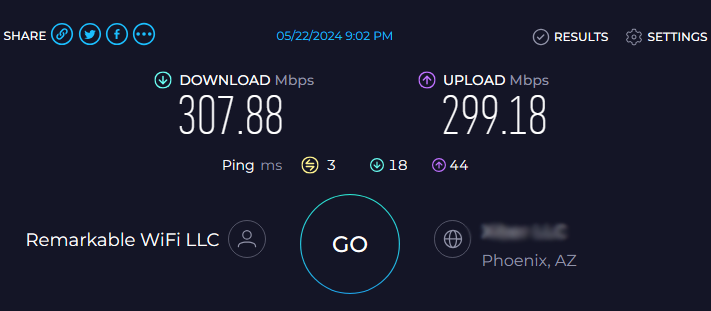There’s nothing more frustrating than having lightning-fast fiber internet but still have your videos buffer and experience timeouts when loading your friends’ social media feeds. If you’ve found yourself wondering why you aren’t able to get the full speed of the internet connection you are paying for over Wi-Fi – your Wi-Fi is likely the source of your sorrows!
Consider the example below – Internet service is 300Mbps download / 300Mbps upload. The first speed test over Wifi resulted in far less than the purchased speeds. Let’s consider some of the reasons for the slower speeds and possible solutions.
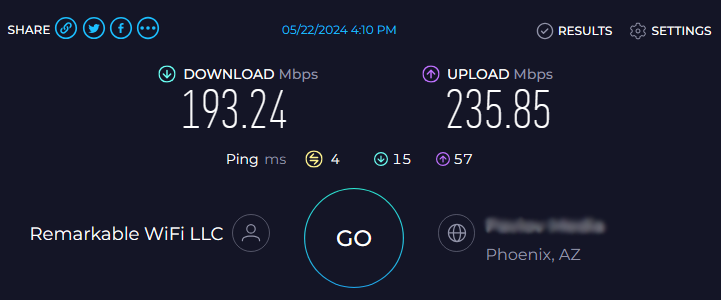
Signal Strength / Frequencies / Channels
Wi-Fi is obviously wireless. It uses radio waves to transmit data. Until recently, 2.4Ghz and 5Ghz is the most common Wi-Fi used in the home.
2.4Ghz is older, but because it’s in a lower band it travels better through walls and other obstructions. The trade-off is that it doesn’t offer the highest speeds. 2.4Ghz will usually cap out around 450-600Mbps in perfect conditions. More on the perfect conditions later.
5Ghz is newer than 2.4Ghz, but still older in today’s standard. It will travel through walls but doesn’t fair as well as 2.4Ghz. Unobstructed view of your wifi device is preferred with 5Ghz. 5Ghz will cap out around 1300Mbps in perfect conditions with most consumer grade routers/access points.
All of the above theoretical speeds are based on perfect conditions as tested in a lab. So perfect length away to get optimal signal strength, no interference, strong receiver, etc. They are also based on channel width. Think of channel width as lanes on a highway. The wider the channel width, or highway, the more data that can flow at one time. Most consumer routers with Wi-Fi don’t give you the ability to adjust this channel width. More on that later too.
Interference slows you down
Pretty much everyone on the block is going to have Wi-Fi. Likely they are using the same set of channels for their Wi-Fi as yours. This can cause congestion. And you guessed it – that will slow you down too. Your router ends up constantly switching the channels (or lanes – to stay with the highway analogy) as your neighbors use those channels. This delays and slows down the communication. (Think of a car that keeps changing lanes, it’s going to slow down everyone else behind them.)
We already talked about 5Ghz not doing so well talking through walls. This is also a form of interference. If you happen to be in a mobile home or RV or other structure that has alot of metal in the walls, you can also experience issues. This is called the “bird cage” effect. Signal is bouncing off the metal and causing interference with itself.
The more devices you have connected to wifi, the less bandwidth is available as well.
How to improve Wi-Fi and speeds
This is the million dollar question! Unfortunately, there’s not a simple fix for everyone. Everyone’s environment, number of devices, and neighboring interference will vary. If you have devices that aren’t mobile, (eg, Xbox, Smart TV, Desktop computer) these are possibly devices that could benefit from a wired connection. If they are wired directly to the router, you get the best speeds, lowest latency, and you take one less device off your Wi-Fi (off the highway.)
If you have the ability to adjust your Wi-Fi channel widths in your Wi-Fi access point, this might be a way to improve throughput. You might be able to tap into more concurrent channels that your neighbors maybe aren’t using. If you can scan for neighboring congestion you can potentially find channels that are clear, and use them.
Another option would be to look at newer technology. Wi-Fi 6 is a newer standard and Wi-Fi 7 is upcoming. Both give access to new spectrum and greater channel widths. A caution here, your devices need to support these standards, otherwise they will fall back to 2.4Ghz or 5Ghz.
In the first speedtest posted, I wasn’t happy with the results. I replaced the old access point with a new Wi-Fi 6, actually reduced my channel width, and now can saturate my purchased internet speed! I couldn’t be happier. I have also added Ethernet drops throughout the house to most of my stationary devices. Now my kids can consume all of the Wi-Fi streaming their favorite shows and Youtube channels!